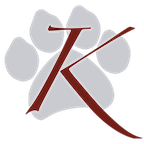Instrument Usage Fee
Dear Instrumental Musicians and Parents,
In 2011, the Fort Bend ISD (FBISD) Board of Trustees instituted an Instrument Use Fee for student use of school-owned musical instruments. In an effort to maintain FBISD’s inventory of musical instruments in proper playing condition for current and future use, the Department of Fine Arts will assess each student using a District-owned, school-supplied musical instrument an $80 Instrument Use Fee for the upkeep and repair of those instruments. The $80 fee will be assessed yearly, regardless of the length of use (the fee will not be prorated for an instrument used only during part of the school year), or number of instruments issued (the single $80 fee covers both concert and marching instruments). Additionally, students sharing school-owned instruments, including percussion instruments and larger string instruments, will be assessed the entire $80 Instrument Use Fee as well. The Instrument Use Fee will be waived for any student enrolled in the Free and Reduced Lunch Program at any campus. The Instrument Use Fee is due by Thursday, September 23, 2021.
IF YOU ARE ON FREE/REDUCED LUNCH, YOU ARE EXEMPT FROM THIS FEE. A PARENT MUST EMAIL MR. DUENAS WITH PROOF OF FREE/REDUCED LUNCH TO REMOVE STUDENT FEE FROM THE CHARMS SYSTEM.
The Instrument Use Fee may be paid in two ways. First, you may send cash or a check made payable to Fort Bend ISD to your child’s band or orchestra director. If you pay cash, your child’s director will provide you with a receipt of payment. Second, you may pay online with a credit card. In order to pay with a credit card, you must follow the steps outlined below:
1. Log into the Charms Office website
2. Under “Parents/Students/Members”, enter your child’s school code. If you are unsure of your child’s school code, click “Need School Code?”.
3. Enter the Student Area Password (usually your child’s school ID number), then click on “Enter”.
4. Click on the “Finances” button or the red “$” tab.
5. Under “Student Fixed Payment Detail”, click on the grey switch next to “Instrument Use Fee” under the “Paid By” column. When activated, the switch will turn blue in color.
6. Click on the blue “Pay Fixed Payments” button next to “Student Fixed Payment Detail”.
7. Click on the green “Start Payment” button.
8. You will be directed to the RevTrak website. Click on “Go to Checkout”.
9. If you are a new customer, create a login by entering your email address, selecting “I am a new customer”, and clicking on “Sign in using our secure server”. If you are a returning customer, sign into the RevTrak website by entering your email address and typing your password under “I am a returning customer and my password is”.
10. Complete your billing information and click “Continue”.
11. Enter your credit card information and click “Verify My Info”.
12. Click on “Complete My Order”.
13. You may print a receipt of the transaction for your records on the next screen. You may select “Click Here” to return to the Charms Office website.
14. When you return to the Charms Office website, you will notice that “Credit” appears under “Paid By” next to the Item: Instrument Use Fee. If you click on the green “$”, you can print another receipt from Charms Office showing that your fees have been credited to your child’s Charms Office account.
15. If you need technical help with Charms Office, please contact your child’s band or orchestra teacher.
The Instrument Use Fee will enable FBISD to extend the lifespan of these musical instruments by generating a revenue source for the proper maintenance and preservation of these valuable assets. We appreciate your cooperation in this endeavor.
All Parents with Students that use a school owned instrument must also fill out the following form:
( This form should emailed or printed and turned into Mr. Duenas)